BrainAccess Board
The BrainAccess Board software is an application that can be used to interface with BrainAccess devices and undertake most of the tasks related to EEG measurements.
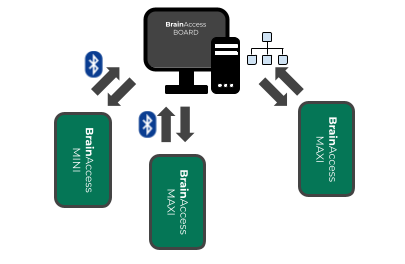
Multiple Device Connectivity
BrainAccess Board allows connecting and streaming data from multiple BrainAccess devices. Devices can be connected to the same computer (limited number) but can also be connected to different computers (unlimited number) and their data streamed to the local network. One instance of BrainAccess Board can collect and record all these streams. All the collected data is synchronized without the need of any external synchronization through physical connections.
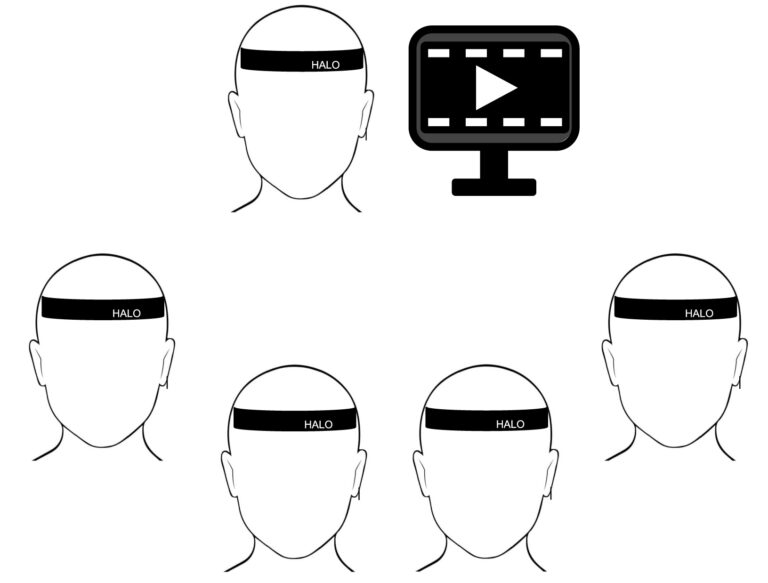
Hyperscanning Capabilities
BrainAccess Board can be used for hyperscanning experiments and applications. In hyperscanning simultaneous and synchronized EEG recordings of multiple people are performed enabling the study of social interaction, brain synchronization and other. Read more about it in the Hyperscanning tutorial.

Lab Streaming Layer Integration
BrainAccess Board supports and uses Lab Streaming Layer (LSL)* for data streaming, which provides enormous flexibility when setting up experiments. LSL is used to stream/receive EEG or other data over the network and make sure that the data is synchronized between streams in time-sensitive set-ups. The Board can be used to catch the streams coming from other software and save them together with EEG data. Likewise EEG data streamed by BrainAccess Board to LSL can be caught by other software for data viewing or processing. Read more about LSL in this tutorial.
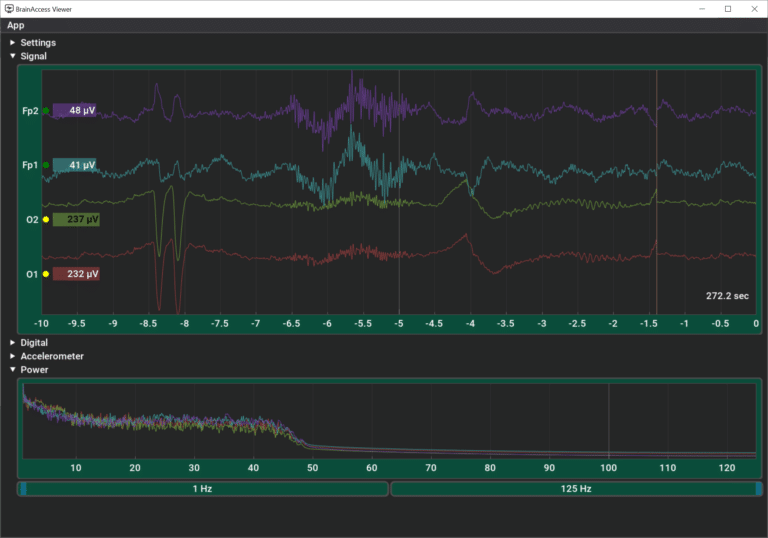
Highly-functional Viewer
BrainAcces Board comes with an EEG viewer - a convenient tool for live signal viewing. It features various filter, normalization and other customizable settings.
Applications
BrainAccess Board also features a variety of EEG, BCI and other apps. Most of the apps are free to use and include useful tools for data viewing and analysis. It has example apps for most BCI paradigms as well such as SSVEP and P300.
Multiple Format Support
BrainAccess uses its internal format when recording and saving data. Nonetheless, it comes with a file converter that can convert recorded data to most popular EEG data formats such as .fif, .edf, .set and other.
Requirements and Installation
Windows 10 or newer and Ubuntu 22.04 or newer are supported. The application takes up approx. 500 MB on a hard drive. Visit Download Centre to see all available versions. Extract the downloaded archive and follow the installation steps to install the Board.